Adaptations for Typing Issues
If you need a little extra help with your writing, you can use MS Word's spellcheck features - one feature allows you to right-click on words underlined with red squiggles to immediately open up a few corrective suggestions, and the other is accessed through clicking the 'Review' tab on the ribbon then selecting 'Spelling and Grammar' on the far left.
Below are some screenshots taken in word to demonstrate these features:
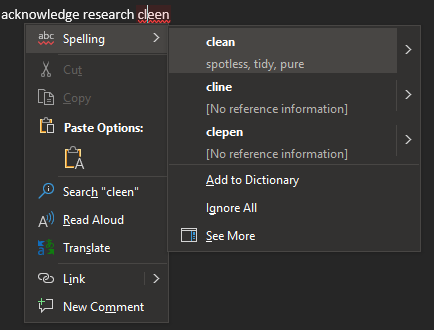
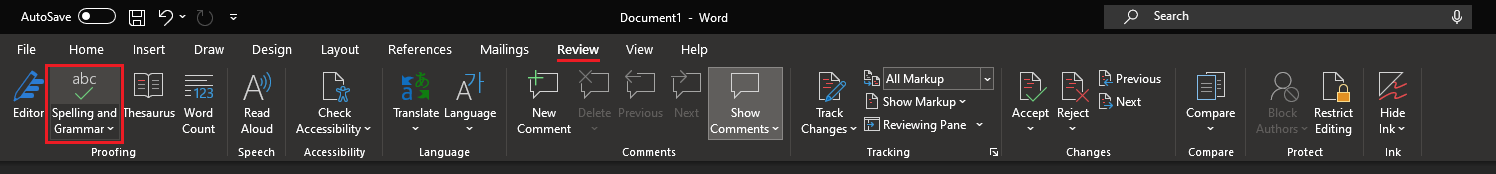
Another option is to use Grammarly, a spelling and grammar correction software. You can install Grammarly as an extension on your internet browser for use on the browser, or download their software version for correction across other compatible programs. Here is a link to Grammarly's website.
Below is a promotional video from Grammarly explaining what it is:


